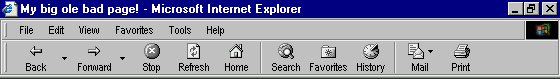
Another little widget that you will find yourself using a lot is the Horizontal Rule.
<BODY> <HR> </BODY>
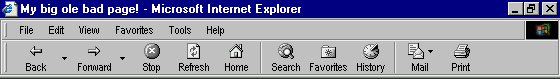 |
We have a few options available to us...
<BODY> <HR WIDTH=20%> <HR WIDTH=50%> <HR WIDTH=100%> <HR WIDTH=20> <HR WIDTH=50> <HR WIDTH=100> </BODY>
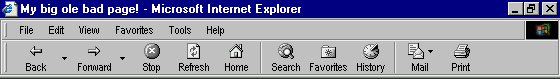 |
This one is pretty self explanatory.
<BODY> <HR WIDTH=60% ALIGN="left"> <HR WIDTH=60% ALIGN="right"> <HR WIDTH=60% ALIGN="center"> </BODY>
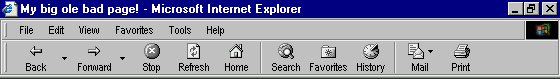 |
We can control the thickness of the line...
<BODY> <HR WIDTH=60% SIZE=1> <HR WIDTH=60% SIZE=3> <HR WIDTH=60% SIZE=8> <HR WIDTH=60% SIZE=15> </BODY>
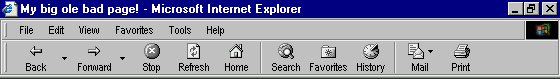 |
And we can make it a solid line.
<BODY> <HR WIDTH=60% SIZE=1 NOSHADE> <HR WIDTH=60% SIZE=3 NOSHADE> <HR WIDTH=60% SIZE=8 NOSHADE> <HR WIDTH=60% SIZE=15 NOSHADE> </BODY>
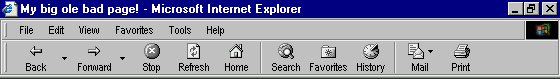 |
| << BACK NEXT >> |
| Upload Your Pages Color Chart Practice Exercises Color Picker |
| Index & Quick Reference Barebones HTML Guide Table of Contents |
| Print version available PageTutor.com membership |
|
Selfonline-education FREE LINK SHOPPING FREE GIFT
|
|