11.
Creating ActiveX Documents
So far we have
been looking at the VB projects in its own environment. With the growth of the internet it has
become necessary to make every project Browser enabled. It is possible to make every VB Standard EXE project Browser enabled by converting to what is
named as ActiveX Document Project.
Creating the ActiveX Document
Project:
Open the VB
IDE and select New from the File menu.
The Project window Dialog appears as shown in the figure 1.
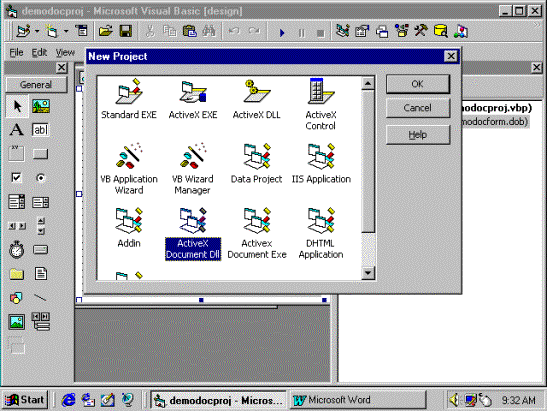
Figure 1
Now select
ActiveX Document DLL icon. Immediately
the user document form is opened.
Select the ‘project’ item and change its name as ‘demodocproj’ by
opening its properties window. In a
similar way select the ‘form’ item and change its name as ‘demodocform’. Now you can create any project in the form
as we do for the Standard EXE project.
In this example we create a project to convert a temperature from Fahrenheit
to Centigrade and vice versa. Drag two
labels , one text box and two command buttons, size them, caption them and
position them as shown in the figure 2.
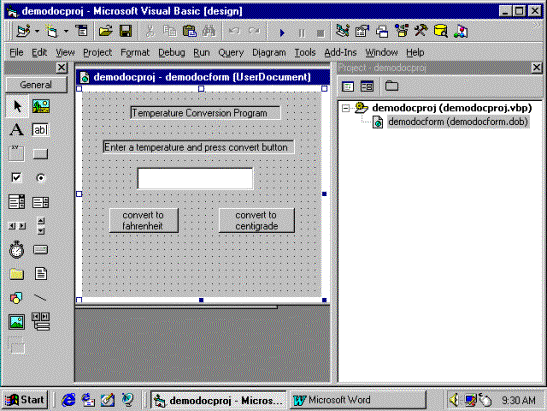
Figure 2
   |