|
8.
Project using Multiple Forms
Creating Forms:
The
fourth
form
is
check.frm. It
contains
two
check
boxes,
one
text
box
and
two
command
buttons
and
one
label. They
are
captioned
and
positioned
as
shown
in
the
figure
4. The
codes
are
entered
in
the
code
window
as
shown
in
the
figure
4a.
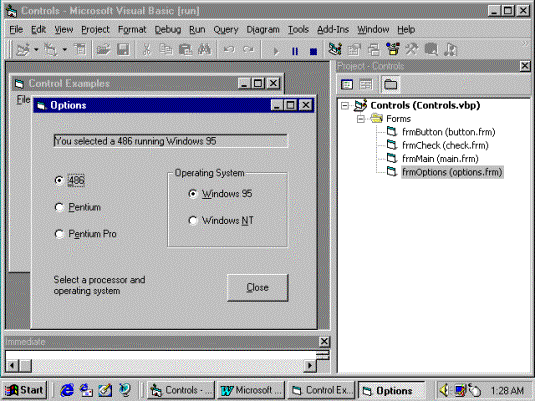
Figure
4
Private
Sub
chkBold_Click()
'
The
Click
event
occurs
when
the
check
box
changes
state.
'
Value
property
indicates
the
new
state
of
the
check
box.
If
chkBold.Value
= 1
Then '
If
checked.
txtDisplay.FontBold
=
True
Else
'
If
not
checked.
txtDisplay.FontBold
=
False
End
If
End
Sub
Private
Sub
chkItalic_Click()
'
The
Click
event
occurs
when
the
check
box
changes
state.
'
Value
property
indicates
the
new
state
of
the
check
box.
If
chkItalic.Value
= 1
Then '
If
checked.
txtDisplay.FontItalic
=
True
Else '
If
not
checked.
txtDisplay.FontItalic
=
False
End
If
End
Sub
Private
Sub
cmdClose_Click()
Unload
Me '
Unload
this
form.
End
Sub
Figure
4a
Save
the
Project
and
run
the
same
and
examine
the
output
obtained
in
each
of
the
forms.
   |