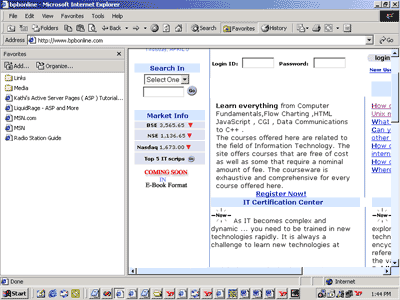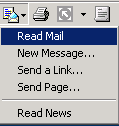|
Returning
Easily to Useful sites
|

|
Keep your favorite sites or documents a
mouse click away by adding them to your Favorites list. You can easily add
items to this list by using the Favorites menu. For convenient access to your
favorite Web pages, click the Favorites button on the browser toolbar. This
opens the Favorites bar, which contains shortcuts to all your favorite items.
(Note: In My Computer, click the View menu, point to Explorer Bar, and then
click Favorites.)
|
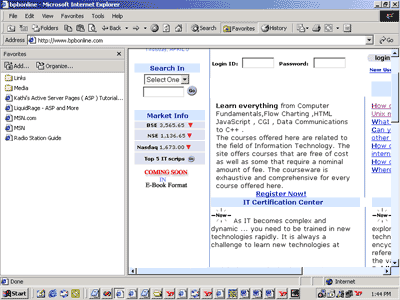
Exploring
Your Browsing History
|

|
Want to go back to a Web page you found
two weeks ago? The History list can help. If you click the History button on
the browser toolbar, the History bar opens, displaying a record of all the
sites you have visited in the last 20 days, including HTML pages on your
computer. You can change the number of days that History keeps
|
Note: - In My Computer, click
the View menu, point to Explorer Bar, and then click History.
You can sort the list in several waysóby
site name, frequency of visits, or order visitedóto make it easier to find the
site you want. You can also search the list for a key word in a site name.
Book
marking Your Favorite Web Sites
To bookmark a web page:
Go to the web page you want to bookmark.
Click Bookmarks. On Mac OS, open the
Bookmarks menu--the green bookmark icon to the right of the Go menu.

Choose Add Bookmark. The name of the currently
displayed page is added as the last item in the Bookmark menu.
By the way: Some pre selected bookmarks came
with your Netscape software.
To revisit a book marked web page: Click
Bookmarks. On Mac OS, open the Bookmarks menu.†
Choose a book marked page.
Communicating
|
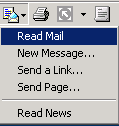
|
Outlook Express is an e-mail and news program you can use to send and
receive messages, participate in Internet newsgroups, and even send HTML
pages as e-mail. Importing contacts and address books from other mail
programs is easy. To check your e-mail, you don't even need to open Outlook
Express: Just click the Mail button on the Internet Explorer toolbar. You can
also check your Hotmail account with Outlook Express.
|
  
|  |