|
7.
Animation Projects
In this lesson we will consider some
three projects involving animation.
Animation is caused by the motion of inanimate objects.
1. Project using Animation
Control:
The Animation control
allows you to create buttons which display animations appropriate to the
function perfomed by the computer. For
example, when a filecopy operation is
perfomed, it will be appropriate when
such a function is visually denoted by flying something from the source to the destination. In Windows 95, this function is denoted by
pieces of paper flying from one folder to another folder. Drag an animation control, a Common Dialog
Control and two command buttons from the Toolbox. The animation control will work only with silent avi files.
Change the Caption property of command buttons as ‘play’ and ‘stop’
respectively and arrange them in the design window as shown in the figure 1.
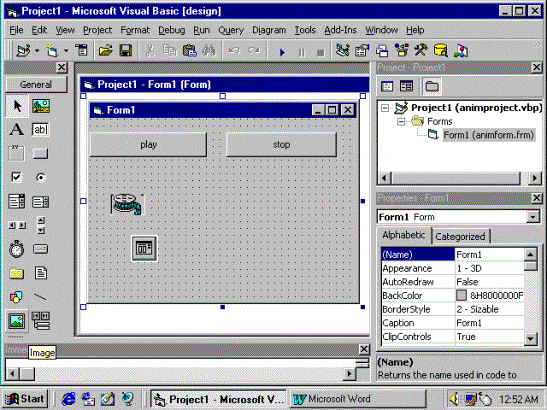
Figure 1
Entering the code:
Open the code window by doubleclicking
the command button and enter the codes as shown in the figure 1a.
Private
Sub Command1_Click()
CommonDialog1.ShowOpen
Animation1.Open
CommonDialog1.filename
Animation1.AutoPlay
= True
End
Sub
Private
Sub Command2_Click()
Animation1.Close
Animation1.Stop
End
Sub
Figure 1a
Running the Project:
Select the
Start button from the Run Menu. The run
mode window appears on the screen. On
clicking the play button, a file open dialog box appears. You will find a number of avi files in the directory
given by \program
files\devstudio\vb\graphics\avi\ . On selecting the file the animation display appears on the
screen as shown in the figure 2.
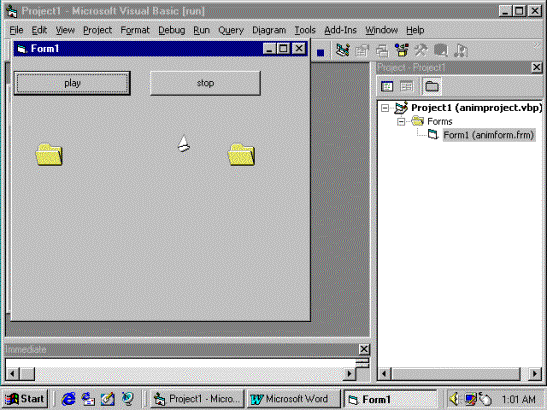
Figure 2
   |