|
Upload your pages - part 3 |
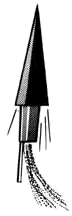 |
|
Upload your pages - part 3 |
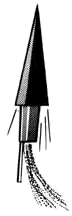 |
To upload a file, press the button with the blue up-arrow. This will open an Upload dialog:
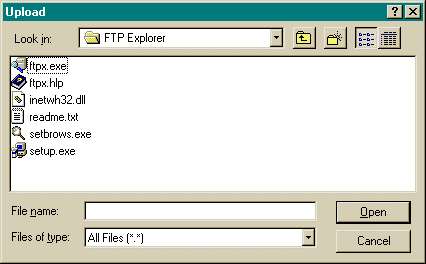
Now browse to the files you want to upload:
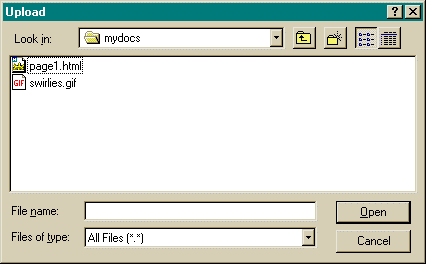
Select the file and press the Open button. The file will automagically be uploaded to the server:
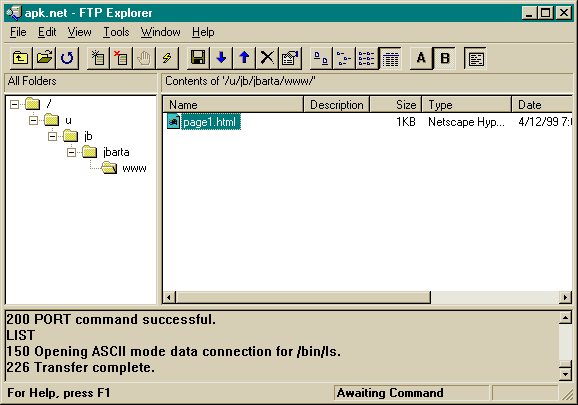
Now let's try to figure out what your web page URL is. In a simple world it would be...
Some servers use a slightly different name for user's web pages so your URL might be something like...
Once again, this info can be had from your ISP.
And that's about it. Learning to do this can be a little rough at first. It's all new. Rest assured though, soon you'll be able to do it with your eyes closed.
| << Upload (part 2) |
| Upload Your Pages Color Chart Practice Exercises Color Picker |
| Index & Quick Reference Barebones HTML Guide Table of Contents |
| Print version available PageTutor.com membership |
|
Selfonline-education FREE LINK SHOPPING FREE GIFT
|
|