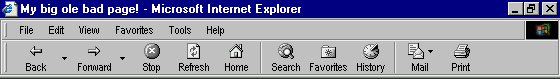
Something really cool
Let's go back to our simple page.
<BODY> Something really cool </BODY>
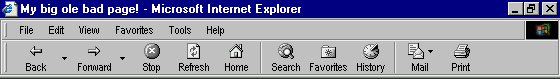 Something really cool |
This is the paragraph tag. Think of a paragraph as a block of text.
<BODY> <P>Something really cool</P> </BODY>
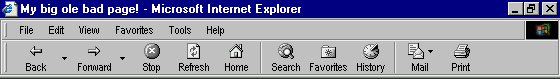 Something really cool |
By itself it doesn't do much. Although with most browsers, starting a new paragraph does have the effect of skipping a line.
<BODY> <P>Something really cool</P> <P>like an icecube</P> </BODY>
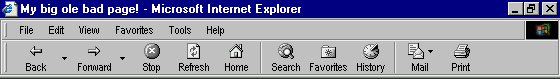 Something really cool like an icecube |
So, what else is this <P> tag good for? Well, it's great for aligning stuff.
<BODY> <P ALIGN="left">Something really cool</P> <P ALIGN="center">like an icecube</P> <P ALIGN="right">or a popsicle</P> <P ALIGN="left"> Something really cool <BR>like an icecube <BR>or a popsicle </P> <P ALIGN="center"> Something really cool <BR>like an icecube <BR>or a popsicle </P> <P ALIGN="right"> Something really cool <BR>like an icecube <BR>or a popsicle </P> </BODY>
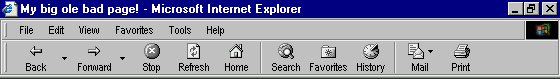 Something really cool like an icecube or a popsicle
Something really cool
Something really cool
Something really cool
|
Something about the <P> tag... although in the examples above I used a closing tag (</P>), it is not entirely necessary. Nearly all browsers will assume that when a new
<P>Some stuff <P>More stuff
is the same as...
<P>Some stuff</P> <P>More stuff</P>
And one more thing before we move on, earlier we were talking about centering things. There's another way to center something that should definitely be in your bag of tricks. It's pretty self-explanatory. You can center one word or your whole page. Everything betwen the <CENTER> tags gets centered.
<BODY> <CENTER>Something really cool</CENTER> </BODY>
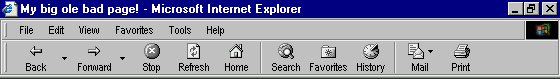 |
| << BACK NEXT >> |
| Upload Your Pages Color Chart Practice Exercises Color Picker |
| Index & Quick Reference Barebones HTML Guide Table of Contents |
| Print version available PageTutor.com membership |
|
Selfonline-education FREE LINK SHOPPING FREE GIFT
|
|